Your New Gaming Site
Balance Breakdown
To locate your balance breakdown, click on your name with the balance below, alternatively you can click on ‘My Account’ icon on either mobile or desktop devices, then click on ‘Cashier’, followed by ‘My Balance’.
As you may have noticed, the way your balance has been displayed is now slightly different and the details of your active bonuses have now moved to the ‘My Offers’ section (click here for more info).
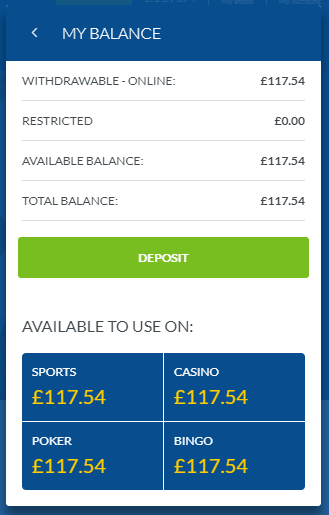
It is now much easier to see which funds are available for withdrawal, which may be restricted by a bonus and the total amount available to play with!
Nickname
When you open a game for the first time on the brand new Gaming site, you will be asked to create a ‘Nickname’ – this may be used in promotions with leaderboards and prize draws and will help monitor your progression! Your nickname will be the same for all of our products!
Your screen name must consist of 4 to 15 characters which may contain A-z, 0-9 and the special characters '.', '_' and '-'. Your screen name must start with a letter.
Please keep it clean, and no obscenities or profanities – remember, if you’re in a Bingo Room or at a Live Casino or Poker table, everyone else will be able to see your nickname too!
Finding a Game
Searching for a game has never been easier, use the ‘Search Game’ box in the top right hand corner!
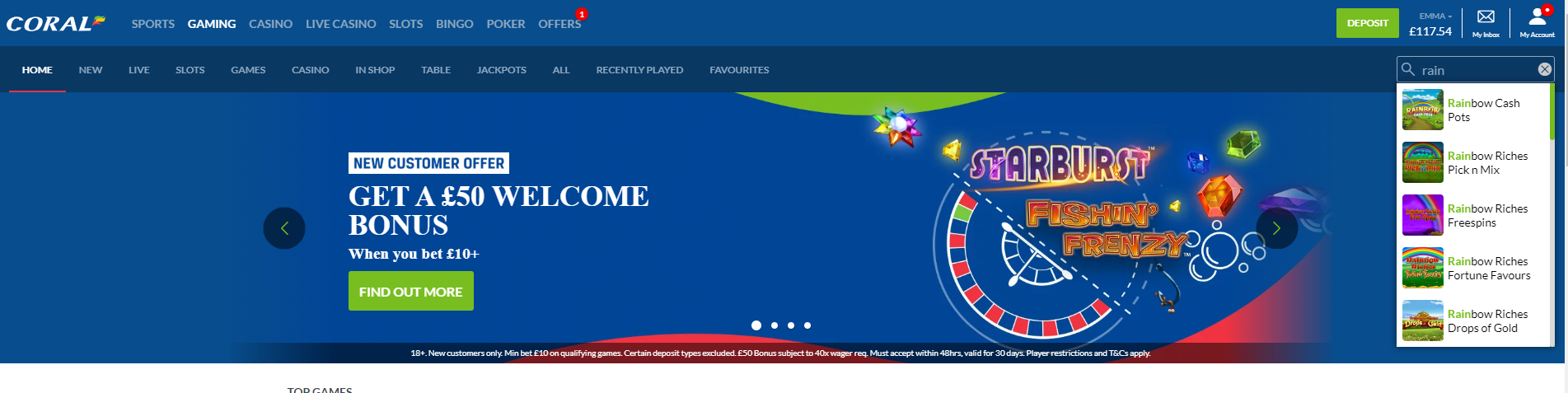
In Game Deposits
You can now easily make a deposit whilst in a game, you will no longer be taken to another page, simply click the green ‘Quick Deposit’ button in the bottom right hand corner, just underneath ‘My Account’:

You can watch this video for how to deposit when using a mobile device!
Recently Played and Favourite Games
Make it easy to find the games you are enjoying playing most by saving them in ‘Favourites’, you can even access these from your mobile device or even when you are in a game!
To save a game to ‘Favourites’, click on ‘more info’ on desktop, or the little ‘i’ icon on the game and click the heart, easy!
Once games are saved to ‘Favourites’, you will be able to open these and any recently played by clicking on the buttons (‘Favourites’ and ‘Recently Played’) in the left hand corner of each of the Gaming pages.