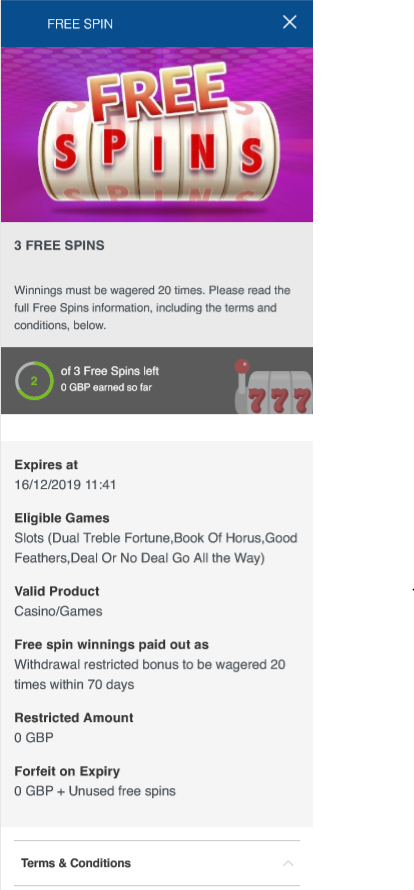How To Accept a Bonus
With our brand new Gaming site, it is even easier to see what bonuses you have available to you!
If you are online at the time your bonus is awarded to your account, a bonus message will pop up on your screen to let you know you have been awarded the bonus. You can accept the bonus from here, otherwise your bonus will be available in the ‘Offers’ section until they expire.
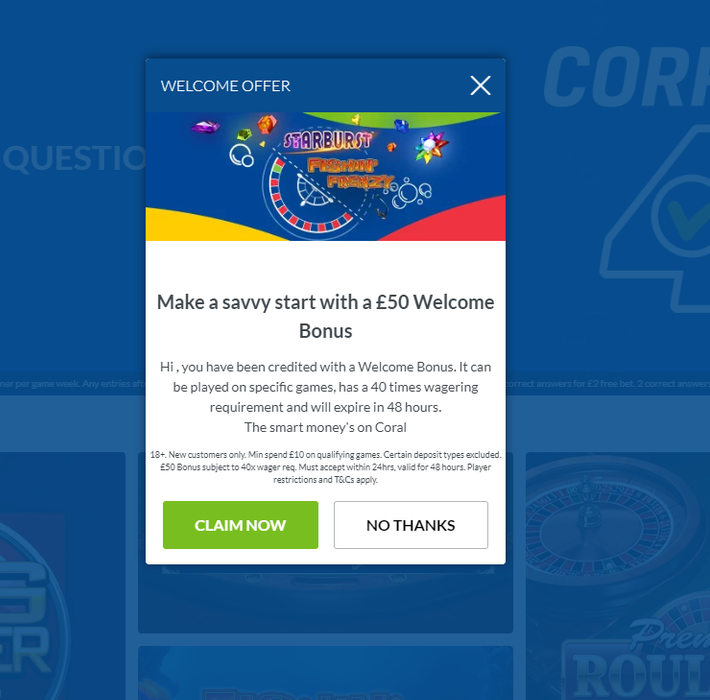
If you are not logged into your account at the time the bonus is added to your account, you will receive a notification alert on the ‘My Account’ icon ( ![]() ). You can either click on the ‘My Account’ icon or visit the ‘Your Offers’ page on a desktop or a mobile device. Once on this page, your active bonuses and bonuses that are available to you will be displayed. Make sure to click on ‘View All’ in each of the sections, Casino, Poker and Bingo, so as not to miss out!
). You can either click on the ‘My Account’ icon or visit the ‘Your Offers’ page on a desktop or a mobile device. Once on this page, your active bonuses and bonuses that are available to you will be displayed. Make sure to click on ‘View All’ in each of the sections, Casino, Poker and Bingo, so as not to miss out!
To see more information on a bonus on your account, simply click on ‘More Info’ and you’ll be taken to a page where you can see your current progress, when the bonus will expire and any applicable wagering requirements.