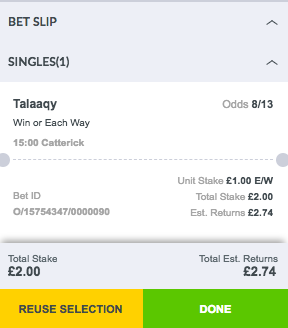How do I place a bet?
Irrespective of the device you're using, it's easy to place a bet with Coral. Once you have logged into your account you can select your sport from either the quick links or the full A-Z listings on the left hand side.
Once you are in your chosen market, you now need to choose your selection.
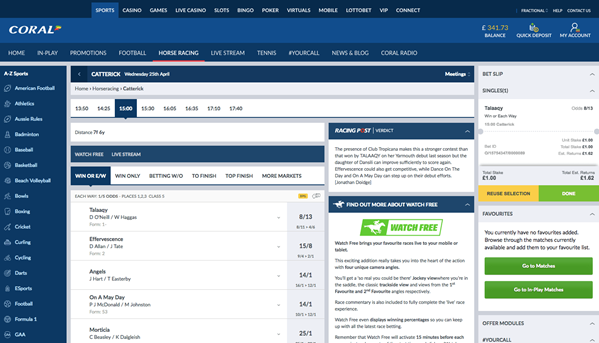
Select the price (or Starting Price if none are available) and the selection will be added to the betslip on the right hand side of the page. You can then add other selections if you want a multiple bet. All available bets will then be displayed to you.
If you would like to place an each-way bet, click the E/W button immediately below the current bet line.
Enter the stake in the box (total will be double for each way), and then select the BET NOW button.
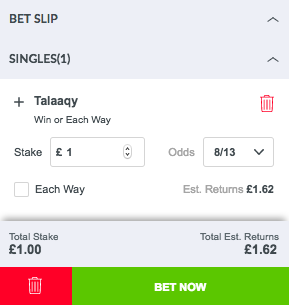
When the bet is placed you will see a bet receipt which confirms placement. You can then retain selections (by selecting REUSE SELECTION) should you wish to place a further bet including these selections, or select DONE to clear the betslip and continue back to the main site.